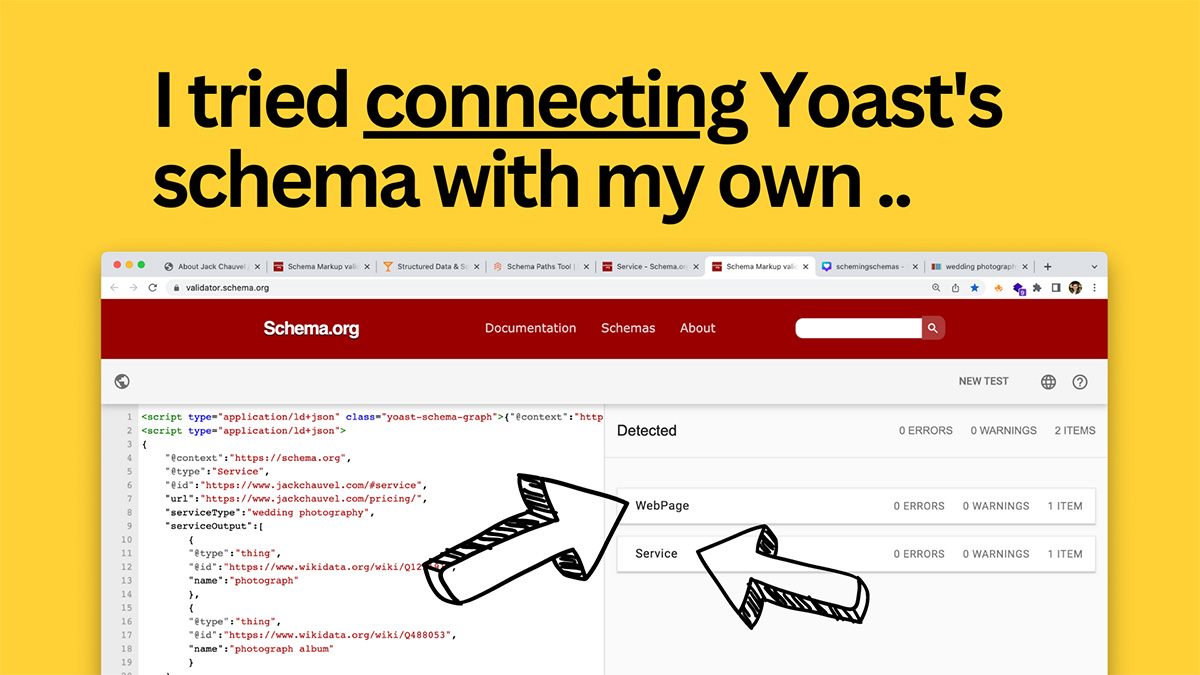Is it possible to connect manual JSON-LD to existing schema markup generated by Yoast?
In this video, I initially set out to create Service schema for my friend’s wedding photography business.
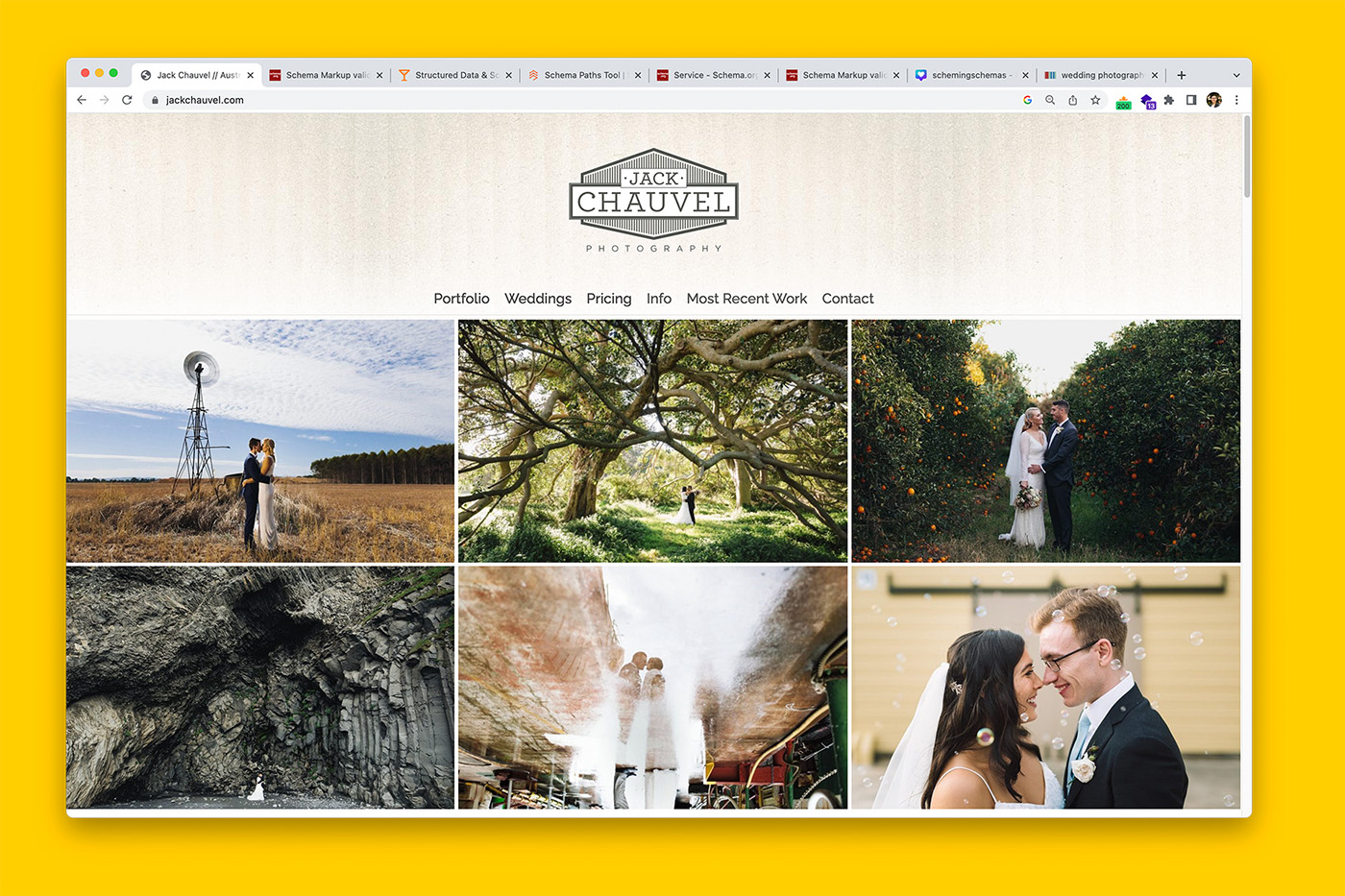
And I’m fairly confident I achieved what I set out to do.
Case in point, here is the Service schema JSON-LD from the video.
<script type="application/ld+json">
{
"@context":"https://schema.org",
"@type":"Service",
"@id":"https://www.jackchauvel.com/#service",
"url":"https://www.jackchauvel.com/pricing/",
"serviceType":"wedding photography",
"serviceOutput":[
{
"@type":"thing",
"@id":"https://www.wikidata.org/wiki/Q125191",
"name":"photograph"
},
{
"@type":"thing",
"@id":"https://www.wikidata.org/wiki/Q488053",
"name":"photograph album"
}
],
"subjectOf":{
"@type":"Organization",
"name":"Jack Chauvel Photography",
"@id":"https://www.jackchauvel.com/#organization"
}
}
</script>But more importantly, I discovered Yoast had created pretty good schema markup already for the website.
And why fix something that ain’t broke?
So, instead of writing JSON-LD from scratch for the entire webpage, I set myself a new challenge.
That is, is it possible to connect schema markup from one script to schema markup from another script?
Watch the video below to find out.
Spoiler alert: The answer is Y-E-S.
But, this method is far from perfect.
Here’s what I did:
Once the Service schema was written, I grabbed the script that Yoast had created, pasted it into the validator along with the JSON-LD I had just written and ..
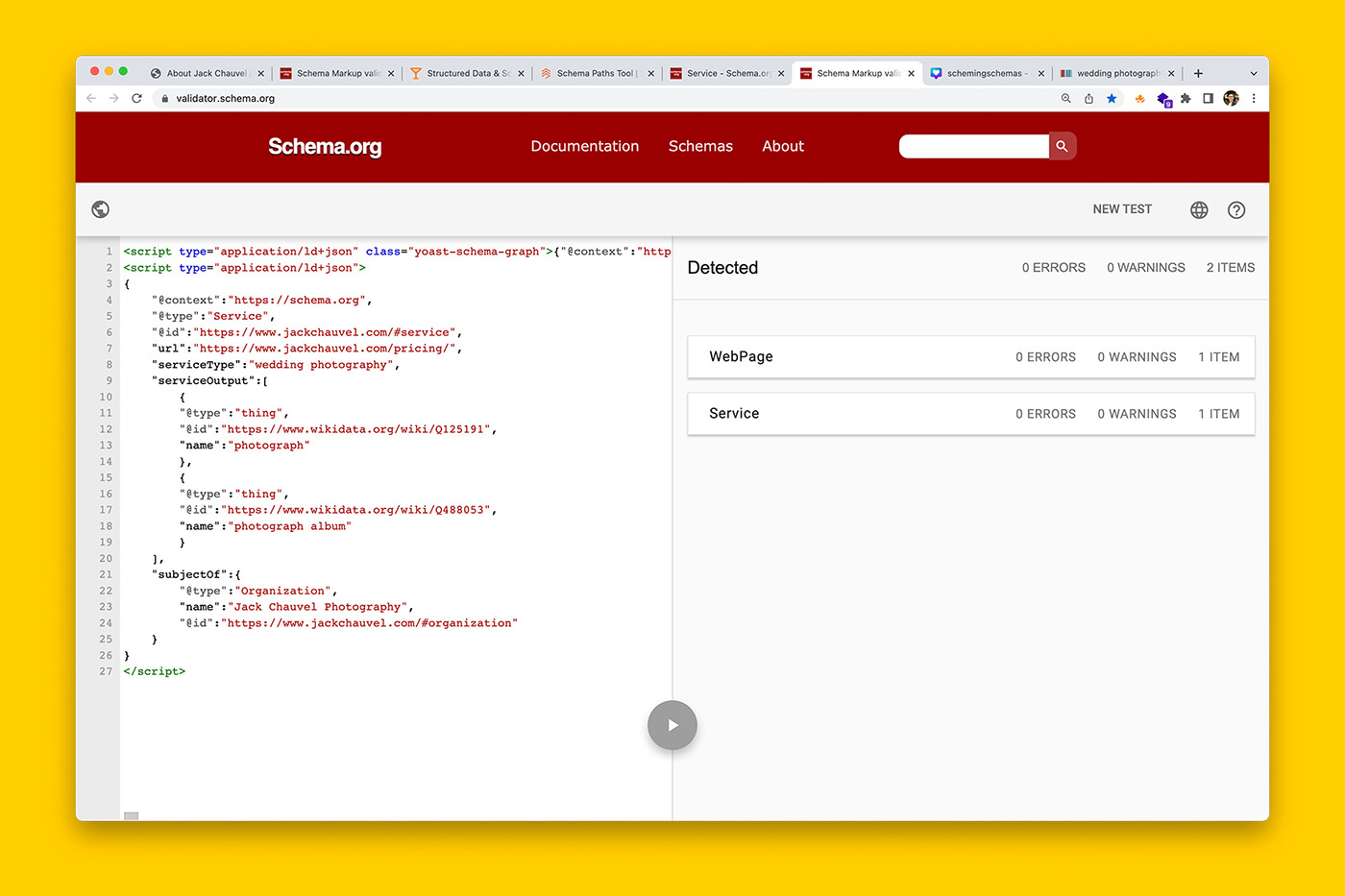
As you can see from the above screenshot, it works!
And this makes sense because you can have multiple plug-ins or WordPress blocks generate structured data markup scripts – we see this all the time with menus, FAQ accordions and breadcrumbs.
But this test shows that as long as a URI has been created, it is possible to reference the URI and connect two separate scripts together to form nested schema.
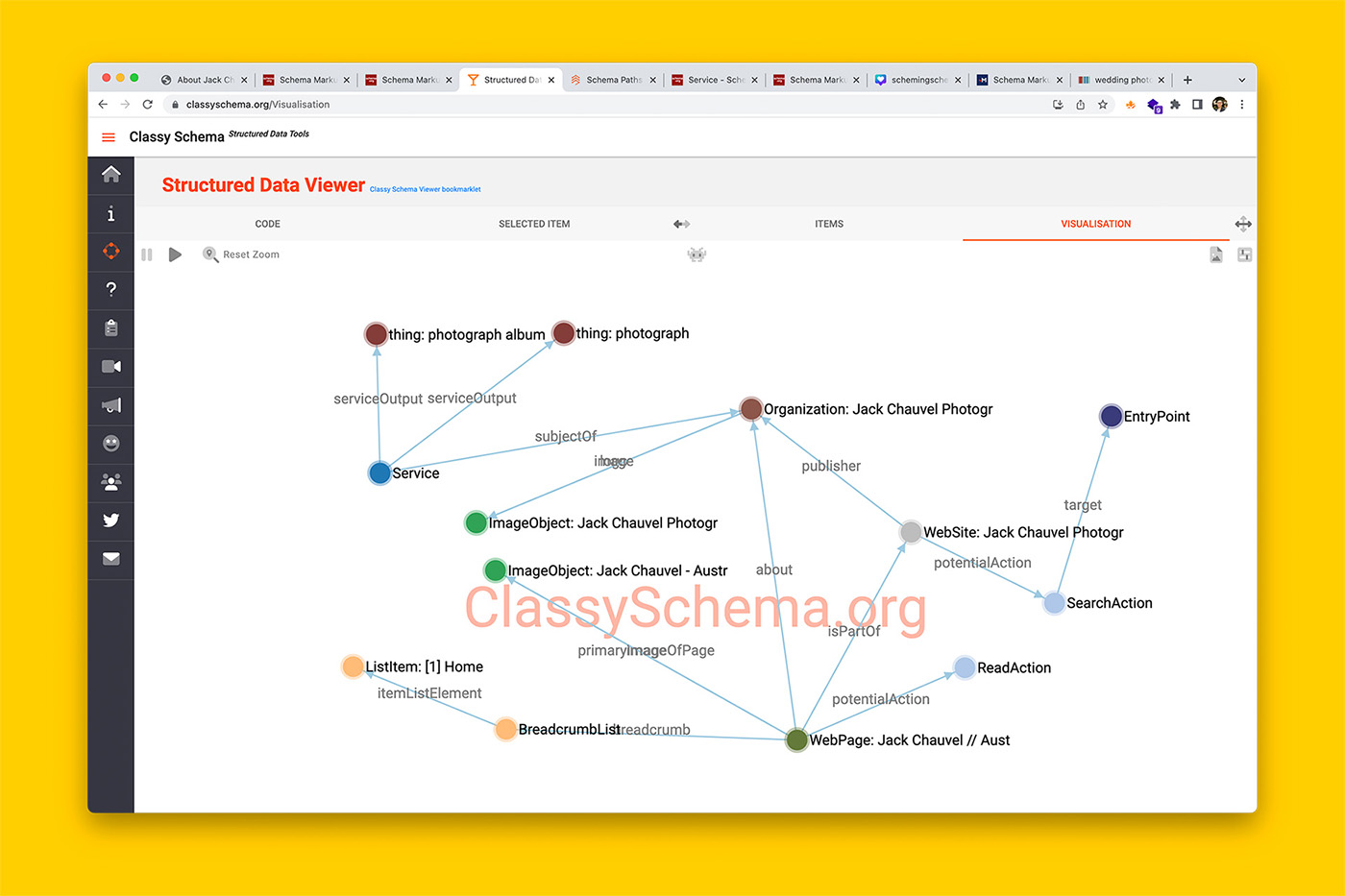
However, in the final test of the combined JSON-LD output, the service Schema was NOT nested as part of the Organization schema.
Did you enjoy this content?
Did you learn something new about semantic SEO?
Then make sure you subscribe to Scheming Schemas – a YouTube channel dedicated at showing the behind-the-scenes of semantic search.