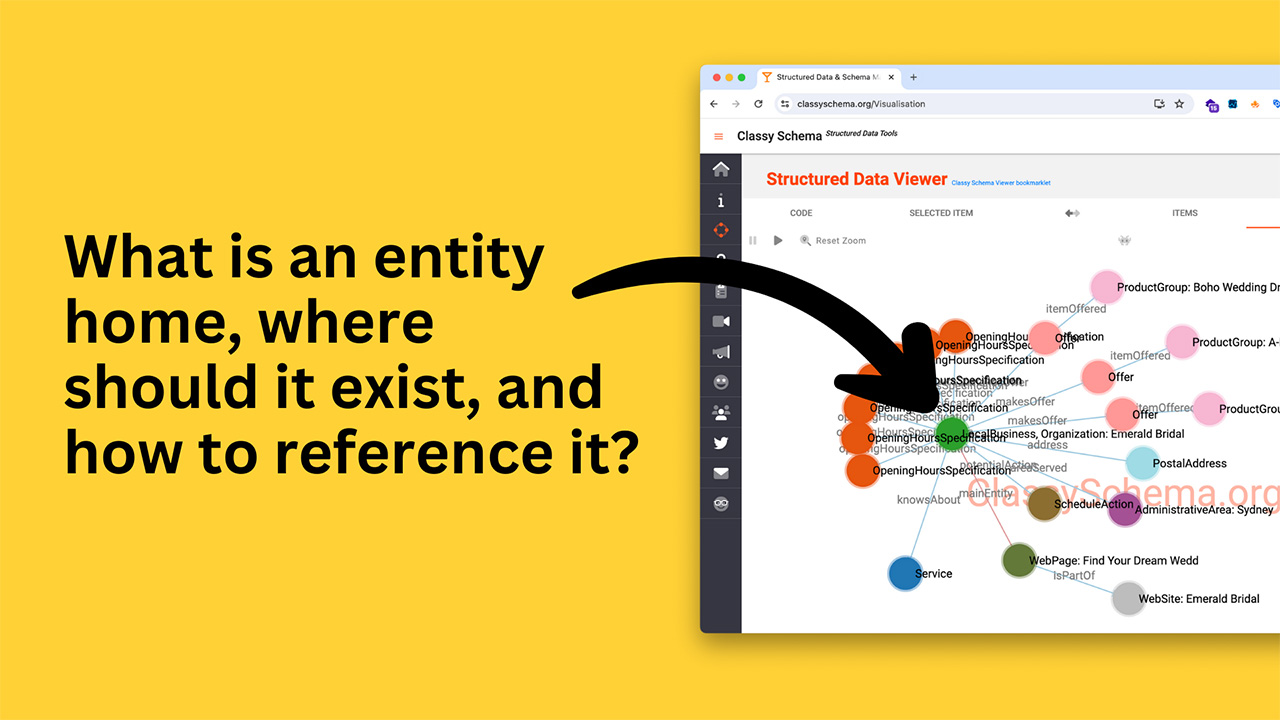How to set up an entity home for a business or person
👏🏽 I first came across the concept of entity home from Jason Barnard of Kalicube Pro. In fact, he may have coined the term. I must also thank Olga Zarr for sharing her private mentoring session where I was able to see Jason’s application of an entity home in real life.
Schema markup is code you add to your website to help search engines understand your content and its context.
And the purpose of an entity home is to provide search engines with a single source of truth.
For example, I have an entity home configured for myself on my about page where I use schema markup to convert all the unstructured data into structured data.
The knowledge graph created from my entity home looks like this:
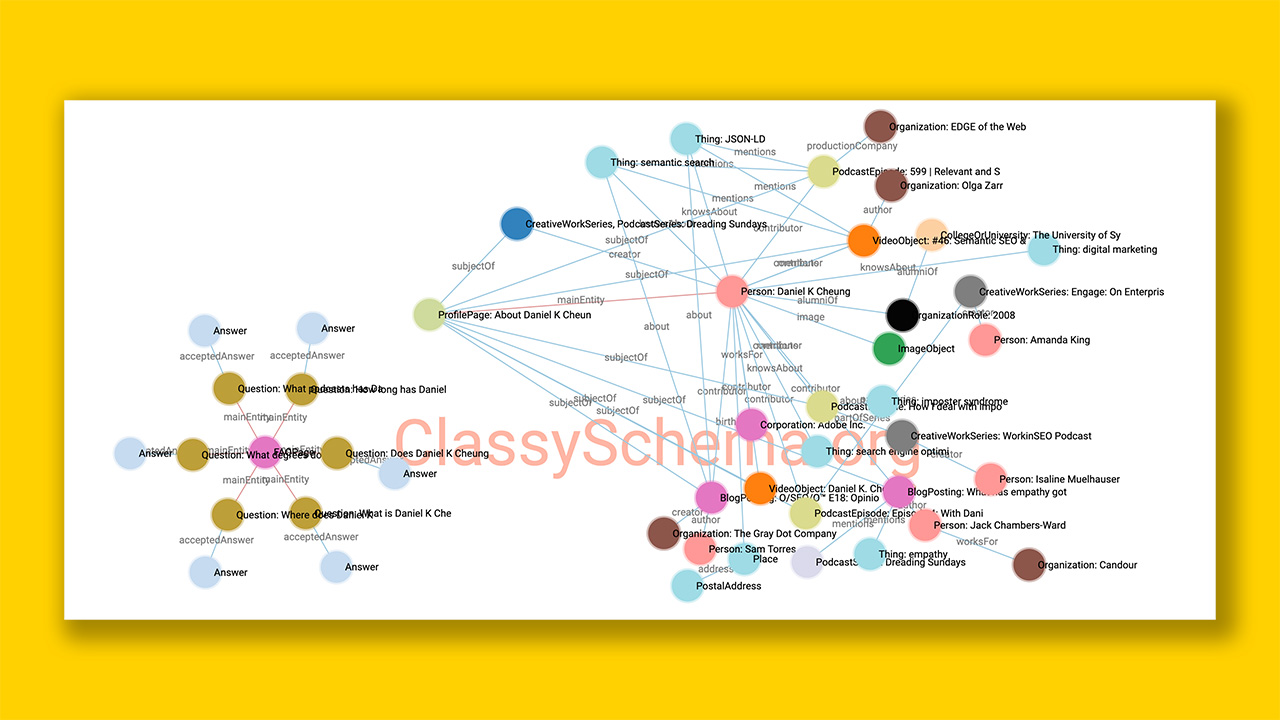
That is, an entity home is where you use schema markup to describe all the aspect about the person or the organization using Schema.org properties.
For those of you who want a Google knowledge panel, an entity home on a website you have control over is best so that you can feed the search engine with the most accurate information about yourself or the company.
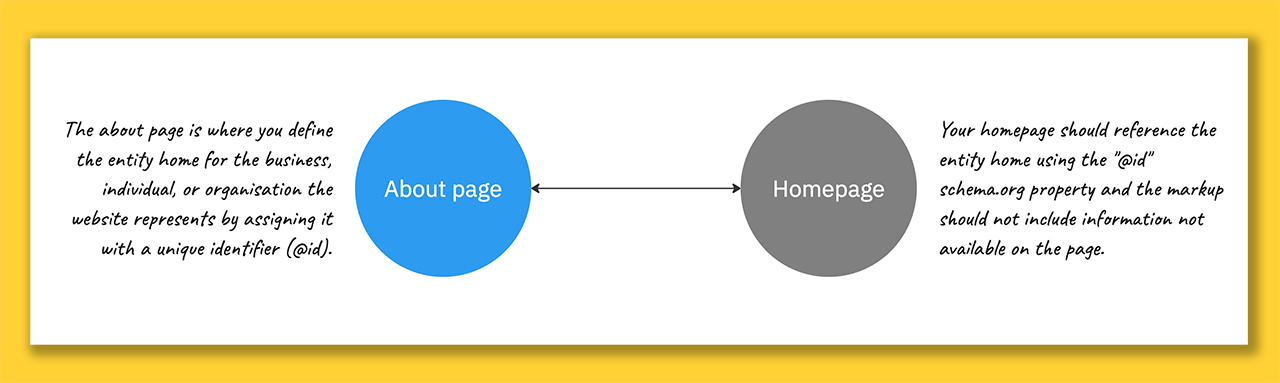
In a nutshell, the above graphic visualises the relationship between an entity home and your website.
That is, your entity home will typically exist on the about page and all other pages may reference the entity home using one or more Schema.or connector properties (eg, isPartOf, author, publisher).
But once you’ve established an entity home, how do you reference the entity on other pages?
And how do you do so without duplicating schema markup that adds bloat to the page and ensure you’re mentioning things that actually exist on the page?
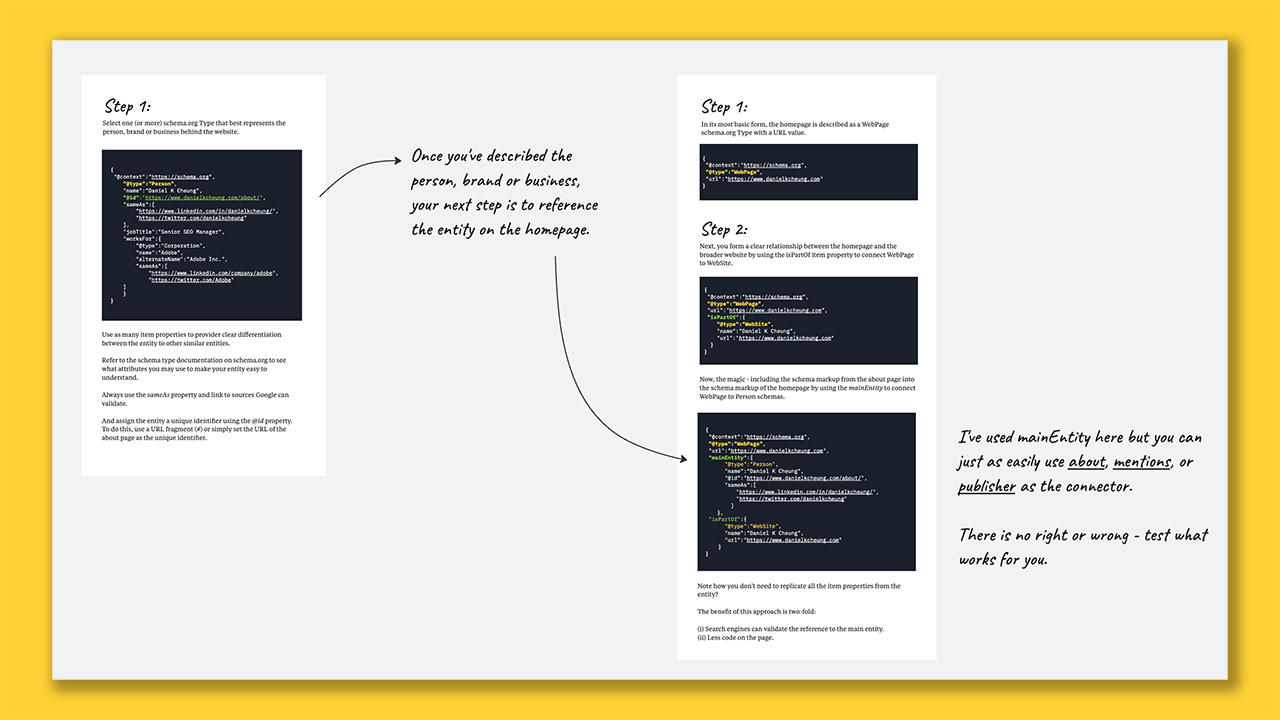
In this episode of Scheming Schemas, I show examples of entities homes where there is an about page and how to create an entity home for a website that doesn’t have an about page.
Additional Notes
Did you enjoy this content?
Did you learn something new about semantic SEO?
Then make sure you subscribe to Scheming Schemas – a YouTube channel dedicated at showing the behind-the-scenes of semantic search.